Restoring OutSystems apps from a recycled personal environment
It’s been a while since I last used my OutSystems personal environment.
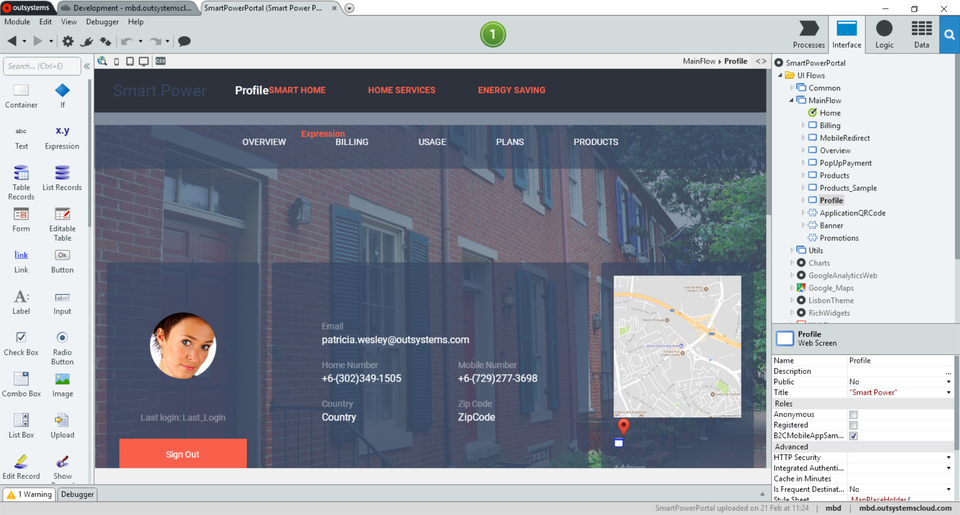
I knew that, after a certain period of inactivity, OutSystems would recycle my environment. You get some emails alerting you to this and then, if you do not take action, you’ll receive a final email with a link to reclaim your environment in the future and another link to download a backup file with the apps you had on your environment.
When I received this last email I was pretty happy that I had a way of recovering the apps. A month had passed when I finally made some time to wake my environment up to do some training. I had no issues with waking up the environment, but then! I had no idea how to recover my old apps. What I mean is, I downloaded the backup file from that last email I mentioned above, but I had to do some research before I could access my apps on Service Studio.
Hence, this post is a way of hopefully making it easier for future newbies like myself to go through this process more smoothly.
First of all, please note that:
1. The backup file to access your old apps is only valid for 6 months;
2. The backup file restores the apps but not any data.
Alright, so, I saw myself with a .osp file and no clue on what to with it. I headed to Service Studio but I couldn’t find any indication on where to upload this .osp file. My next step was to double click on the .osp file, which opened a wizard requiring some server information on where to upload the apps, namely the ‘Host Name’, ‘User Name’ and ‘Password’. The ‘Host Name’ is the server’s name - in case of personal environments, it will be something like your_id.outsystemscloud.com. Then, the User Name and Password are the details you use to enter your environment on Service Studio. I then clicked on the ‘Upload’ button, waited for the process to finish, reopened Service Studio, et voilà! My apps were back.
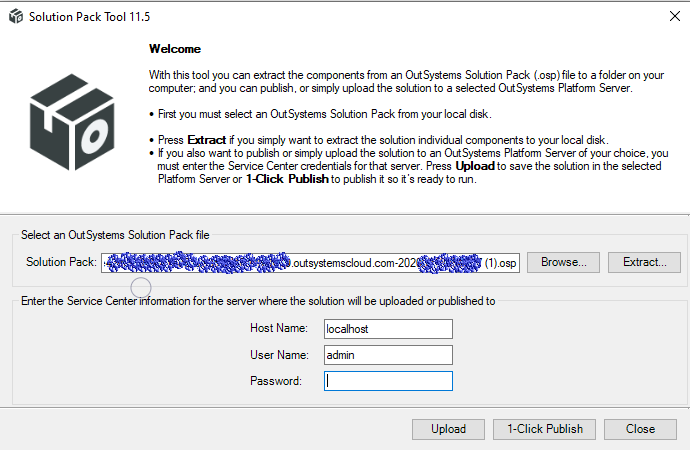
This is how I overcame the issue but I looked up the forums for people struggling with the same topic and I found this solution. The screenshots on that post are a bit old but I’d say the process described to upload the backup file would be the same. I didn’t test it but you’ll most likely get the same result.
I also found this article from OutSystems regarding personal environments with some more interesting info.
All in all, getting my apps back wasn’t so hard. I just think it would be really handy to have these instructions either on the email that contains the link to the backup file or on our platform home, where we can wake up the recycled environment.
