Rails, images and Heroku
Having finished the bootcamp and while looking for a new junior web dev job, I’m keeping myself busy with code challenges and a pet project.
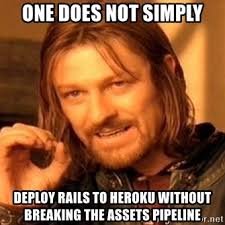
I recently came across an issue when I added an image in my stylesheet (scss).
I added a background-image with a relative path, indicating a file in my /app/assets/images directory.
This was good and well, until I deployed and then my image disappeared!
The below 👇 worked out fine on my localhost but NOT on Heroku:
.callout {
background-image: url("footer-callout.jpg");
background-size: cover;
background-position: center;
height: 200px;
}
It took me some time to figure out how to get the image to display in production. For an image located in /app/assets/images/footer-callout.jpg, assuming that it is a CSS background image, you want to reference it as:
.callout {
background-image: asset-url("footer-callout.jpg");
background-size: cover;
background-position: center;
height: 200px;
}
I looked this up on Rails guides. I’m just posting it here to have a clearer example and also for future reference. And who knows, maybe this helps someone else!
I recently also heard from a friend and fellow Le Wagon alumni that we should
replace any images with the .jpeg extension with .jpg as Heroku
won’t display the former.
What can I take from this? Deploying to Heroku can be tricky, so do it as often as possible. This way, any issues will be sorted more easily.
